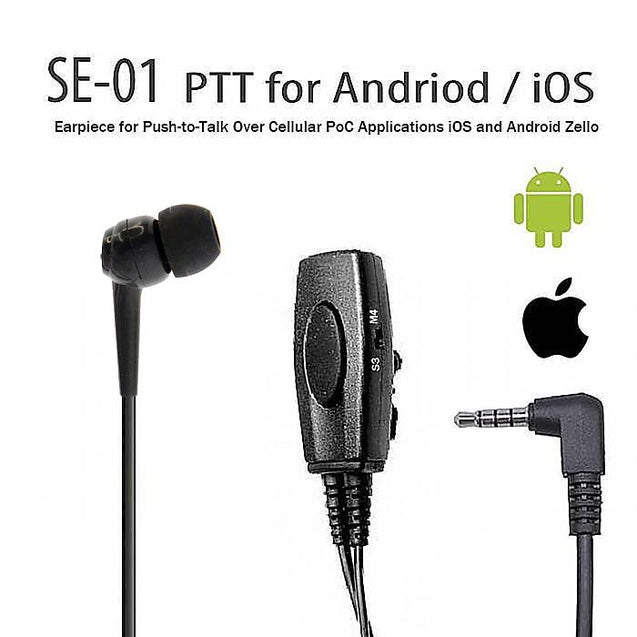SE01 有線隨按即說按鈕 用於Zello app Android 及 iOS
有線隨按即說按鈕 Zello PTT ,可搭配耳機一起使用,具防水功能
騎車出遊可裝於把手,隨按即說、解放雙手
群體遊戲、車隊,群呼一次傳達不費力
基於SURECOM Wire APP的PTT耳機,適用於Android I-OS上的Zello App
POC音頻配件解決方案
適用於iOS和Android上的Zello App。
耳朵為hygeine和全天舒適。
降噪Knowles麥克風。
前置PTT按鈕。
在香港設計和設計
這是我們想要使用PTT應用程序的客戶的最新發明
在手機和平板電腦上。
大多數手機和平板電腦都不支持任何類型附件插頭上的外部即按即說(PTT)功能,
因此,用戶必須使用設備屏幕或藍牙才能使PTT正常工作。
有時在設備屏幕上按PTT並不容易,藍牙可能不方便,因為它需要配對,電池充電等.
SE-01 PTT通過內置計算機軟件解決了這個問題!(如電話,音樂播放,拍照等)
SE-01 PTT按鈕激活通信的計算機軟件到手機或平板電腦並激活
PoC App的PTT。直。SE-01 PTT就像普通的PTT一樣,按鍵通話和發布聽。
沒有電池可充電,SE-01不會增加電池電量到手機或平板電腦
(SE-01有一個可以輕鬆更換的小型一次性電池,但它會持續1到2年,因此操作起來非常便宜。)
使用SE-01非常簡單!
在PoC應用程序中選擇“外部PTT”(並非每個PTT應用程序都支持外部PTT,因此請先檢查。)
插入SE-01,只需按下PTT即可開始通話。
沒有什麼可以配對,沒有什麼可以收費的。不可能輕鬆多了!
包裝:
1x PTT 有線控制線
1x 3.5mm有線耳機
1x 說明書
Set-up wired accessories for Zello
Android
Depending on the Android device, you may need to disable Google Play Music under applications to prevent the headset hook from bringing up music.
If you're using one of the Zello recommended accessories that function as a push-to-talk device, log into your management console and go to Settings > Android > "Enable Use specialized wired PTT speaker-mic or headset" and save.
1. Connect the accessory to your mobile device
2. Open Zello "Options" > "Push-to-talk button"

3. Select "Add Button" on the top right. You'll get a prompt asking you to press the desired button and it will be added as a "Headset hook".


4. Make sure the button is set to "Toggle mode" and that "Handle headset button when in the background" is enabled. Even though it's set to toggle mode, the accessory will work as a push-to-talk mode if it's listed as push-to-talk from the website. If you're using a device not listed, it will most likely only work as Toggle mode.

iPhone/iPod/iPad
Although Zello does have the option to map a headset hook from an Apple headset, it is not often reliable. Zello does not have the control to maintain the headset hook for PTT control, so the headset button will may sometimes trigger music. To prevent this from happening, make sure you don't have a music app in the background while using Zello.
Connect your headset to your iPhone and then follow these steps:
1. Set push to talk button "Action" to "Toggle".
(Zello menu>Options>Push To Talk button>Action>Toggle).
2. Make sure you have enabled "Headset/remote control" enabled.

3. Go to Audio settings and make sure you have "Mix with other audio" turned Off
(Zello menu > Options > Audio > Mix with other audio > Off ).